Auto-Hunting is a feature in which characters automatically hunt according to their preset skills. After moving your character to the area where you want to hunt, press the 'Auto-Hunt' button to activate the feature and pressing it again will end the hunting session.

Auto-Hunting Basic Functions
You can access the system through the Auto-Hunt icon located at the top of the minimap. The default shortcut to the Auto-Hunting menu is set to Shift+A, and you can change the shortcut to your personal preference in the Key Settings menu. On the Auto-Hunt Ui, you can check the following contents through the 'Start, Settings, and Statistics' buttons respectively.

| Title | Function |
| Start | Use it to start or stop auto-hunting. |
| Setting | You can set the skills, items, minion functions, etc. required for auto-hunt. |
| Statistics | You can check the information such as items acquired through Auto-Hunt session, experience gained, etc. |
Tip! In Preferences>Game Settings> Interface, you can choose to show/hide the auto-hunting Ui by selecting 'Show Battle-Assisted Control UI'.
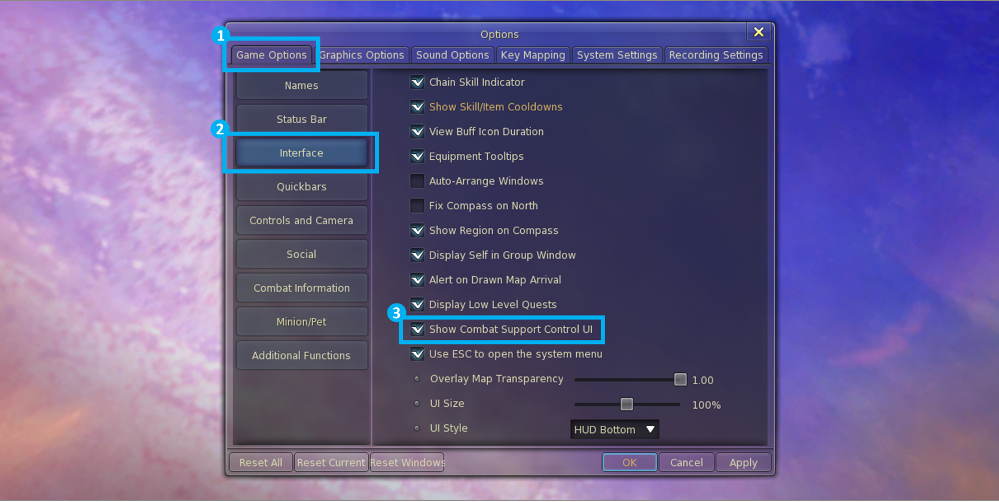
Auto-Hunt Setup
Before using the Auto-Hunt feature, make sure you set the settings you need for a smooth hunt. The Auto-Hunt settings allow you to set up skills, recovery items, and more.
Skill Settings
For skill settings, a total of five skills can be registered, and the skills are used by the characters in the order in which they are registered. There are no skills that cannot be registered separately, and skills such as Combo Charging, etc. are applied as follows: At this point, if all registered skills are on Cooldown, the basic attack is used.
| Title | Description |
| Combo | Use all the associated skills. |
| Charging | Use after charging up to the maximum cumulative step. |
| Ranged | Use the skill after moving within range. |
| Buff Skills | Use buff-type skills. |
Recovery Settings
For recovery settings, you can register a potion to be used automatically when your character's HP and MP is below a certain number during the hunt. You can adjust the HP/MP level to your desired level right from the slide, and only consumable items such as potions and serums can be registered. It has been further updated to allow you to set up healing potions to treat more than just the condition.
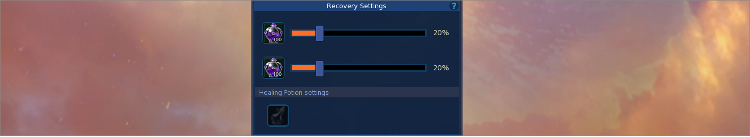
Other Settings
In Other settings, you can choose the options you need for hunting. You can check 'Quest Monsters First' to prioritize quest targets. You can even set it to automatically sell junk items so you don’t run out of inventory space while hunting.

| Title | Description |
| Quest Monsters First | Hunt monsters for quest targets first, so you can complete quests quickly. |
| Enable automatic Remove Shock | When a character is in a state of shock, stun, etc., it will automatically use the Remove Shock skill. |
| Auto Sell Junk | If your inventory is full, sell junk items to free up space in your inventory. |
| Automatic use of the Experience Extractor | If your experience points reach 90% of your character's highest level, you will automatically consume an 'Experience Extractor' to gain 'Experience Marks'. |
| Auto adjust camera perspective | The camera perspective is automatically adjusted according to the hunting angle. |
Auto-Hunting Requirements
To help with hunting in different zones, the Auto-Hunt feature is available for all levels and in all areas except areas where flight is required. Auto-hunting cannot be performed while flying. When you click on the Auto-Hunt feature during flight, a message is printed stating that it is 'not available'. It is only available during solo play, and group and alliance invitations are automatically rejected while Auto-Hunting.
Auto-Hunt Functions
If you click the Run button one more time, the hunt will stop and a stats window will automatically pop up, such as items and experience points earned during your hunting session. However, if a character dies or returns while Auto-Hunting, Auto-Hunt will automatically end. While Auto-hunting, you will target nearby enemies within 80 meters of you and automatically hunt them. However, it excludes monsters that have been attacked by other characters first.

Skill Recommendations for New/Returning Daevas
Skills Recommendations for New/Returning Devas If you're wondering what skills to put in the Auto-Hunt window, check out the list by profession below! Once you're familiar with the skills, we encourage you to create your own skill configuration with the skills you want.
| Class | Skill 1 | Skill 2 | Skill 3 | Skill 4 | Skill 5 | Buff Skill 1 | Buff Skill 2 |
| Gladiator | Counter Leech | Piercing Rupture | Sharp Strike | Absorbing Fury | Body Smash | Furious Charge | Second Wind |
| Templar | Dazing Severe Blow | Invigorating Strike | Punishment | Ferocious Strike | Body Smash | Divine Fury | Empyrean Fury |
| Assassin | Flash Ambush | Assassination | Vampiric Slash | Fang Strike | Swift Edge | Devotion | Apply Lethal Venom |
| Ranger | Soul-Busting Arrow | Arrow Deluge | Stunning Shot | Swift Shot | Deadshot | Devotion | Focused Shots |
| Sorcerer | Stone Skin | Spear of Gust | Refracting Shard | Freezing Wind | Flame Harpoon | Vaizel's Wisdom | Magic Assist |
| Spritmaster | Magic Implosion | Backdraft | Soul Torrent | Weaken Spirit | Vacuum Choke | Stone Skin | Spirit's Empowerment |
| Cleric | Call Lightning | Power Smash | Chain of Suffering | Slashing Wind | Punishing Earth | Amplification | Salvation |
| Chanter | Stamina Restoration | Inescapable Judgment | Chained Crush | Hallowed Strike | Meteor Strike | Empyrean Shield | Blessing of Wind |
| Gunner | Anti-Enemy Fire | Hemorrhage Shot | Steady Fire | Gunshot | Precision Shot | Pressurized Chamber | Materialize Magic |
| Aethertech | Siphoning Slash | Sundering Blade | Cinder Cannon | Rocket Punch | Bludgeon | Aetherized Steel | Nullification Trigger |
| Songweaver | Fiery Descant | Bright Strike | Song of Ice | Soothing Melody | Pulse | Refreshing Melody | Protective Ode |
| Vandal | Painted Fist | Colorful Jab | Chroma Blessing | Chroma Shot | Hue Blast | Enhance Coloring | Rainbow Shower |













0 kommentarer:
Post a Comment